有四类工具可以帮你获得AI绘画的提示词灵感。1、从图库中找到喜欢的图片,借鉴别人的提示词。2、图片转提示词工具。3、图文列表,认识更多的艺术家和艺术风格。4、提示词生成器。
(Midjourney团购 使用折扣码上车(95折):SC)
AI绘画图库
模仿别人是最快的学习方式,下面这些网站收集了AI画作和对应的Prompt,你可以参考或在网站直接改写prompt生成自己的画作。
1、Lexica
Lexica是一个超级大型的AI图片和prompt数据库,收集了超过5百万张Stable Diffusion生成的图片。开发人员描述这个网站是一个AI绘画和prompt的搜索引擎。

你可以搜索特定的事物或风格,比如搜索Cat

当你广泛搜索到某个你喜欢的画作,可以点击Explore this style,你会得到很多非常相似的图片供你挑选,可以说是非常方便。然后你可以直接在网站内,修改prompt和参数,生成自己的图片。

更新:
今天发现Lexica推出了自己的模型Aperture。这个模型的特点是生成非常逼真的照片。比如你可以把任意两个名人组合起来,出现在一张照片里。(Lexica每个月提供免费生成100张图片额度)

2、OpenArt
刚开始接触OpenArt的时候,赠送的100积分是可以支持Stable Diffusion和 DALL·E 2来作画的,后面两个积分分开了,创作DALL·E 2需要单独购买积分。

这个网站的挑战活动也很有趣,应该算AI绘画和Web3结合的一个案例吧。比如这个挑战,获胜的人可以获得官方赠送的代币

另外值得一提的是,前几天他们推出了自己的“”Dreambooth”,当然他们命名不一样,他们称之为OpenArt Photo Booth。https://openart.ai/photobooth。功能和Dreambooth是一样的,不再过多赘述。

直接把这个网站当成图片检索工具也可以,不仅是Stable Diffusion的图片库,还提供DallE 2和Midjourney的图片库。

这个网站用过Midjourney的都知道吧,我记得只有付费后才支持检索功能,就不在这里展示了。

这个网站和其他的图片检索网站类似,选择喜欢的图片后,可以直接修改并创作自己的作品。支持Stable Diffusion 1.5,Stable diffusion 2.1,DALLE 2。但是注意DALLE 2是要付费的。
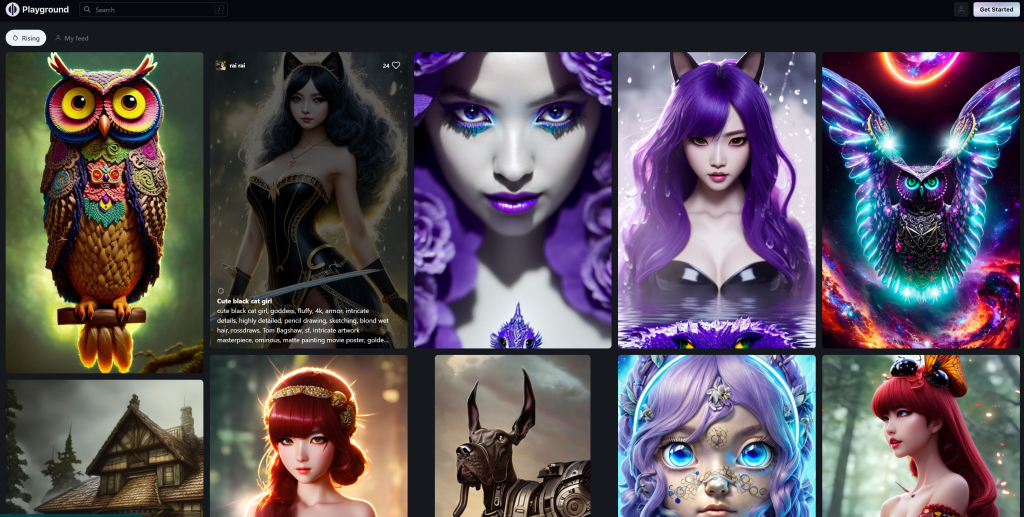
这个网站和上面类似,不过多描述。

图片转提示词工具
当你不知道怎么描述一幅画作的时候,下面这个工具就非常好用。
1、methexis-inc img2prompt
上传图片,得到比较接近的Prompt。这款img2prompt工具是对stable-diffusion (clip ViT-L/14)优化过的。

2、pharmapsychotic clip-interrogator
clip-interrogator也是可以根据图片生成一段描述,底层底层模型是通过CLIP和BLIP实现的

3、BLIP
Blip主要是被训练用来生成图片的标题或描述(Caption)。无法像上面的工具一样,直接生成prompt。

认识艺术家和艺术风格
AI绘画想要更进一步,就需要了解更多行业内术语。比如有哪些艺术家,哪些艺术风格,不同风格都有个基本认识才行。
1、艺术家列表
Parrot Zone提供了大量有关AI绘画艺术家风格列表和Modifier列表。网站里还有Parrot Zone成员Twitter账号,可以关注他们获取一些创作灵感。

2、艺术风格列表

提示词生成器
提示词生成器大概可以分为三类,第一类是类似Promptomania这种,以图片的方式展示各种需要用到的修饰词,让用户更加直观,更方便地添加到prompt里面。第二类是类似Nightcafe这类网站,本身网站就是不错的AI绘画工具,而且有丰富的社区, 除此之外,还有预设修饰词,修饰词列表,可以随机添加到prompt里。第三类就是利用GPT-2,GPT-3或者ChatGPT生成prompt。

2、Phraser
Phraser不仅是一个prompt生成器,还是一个AI绘画搜索引擎。选择修饰词后,可以在右边看到推荐的Similar Images,点进去能看到相似的AI画作和对应Prompt。

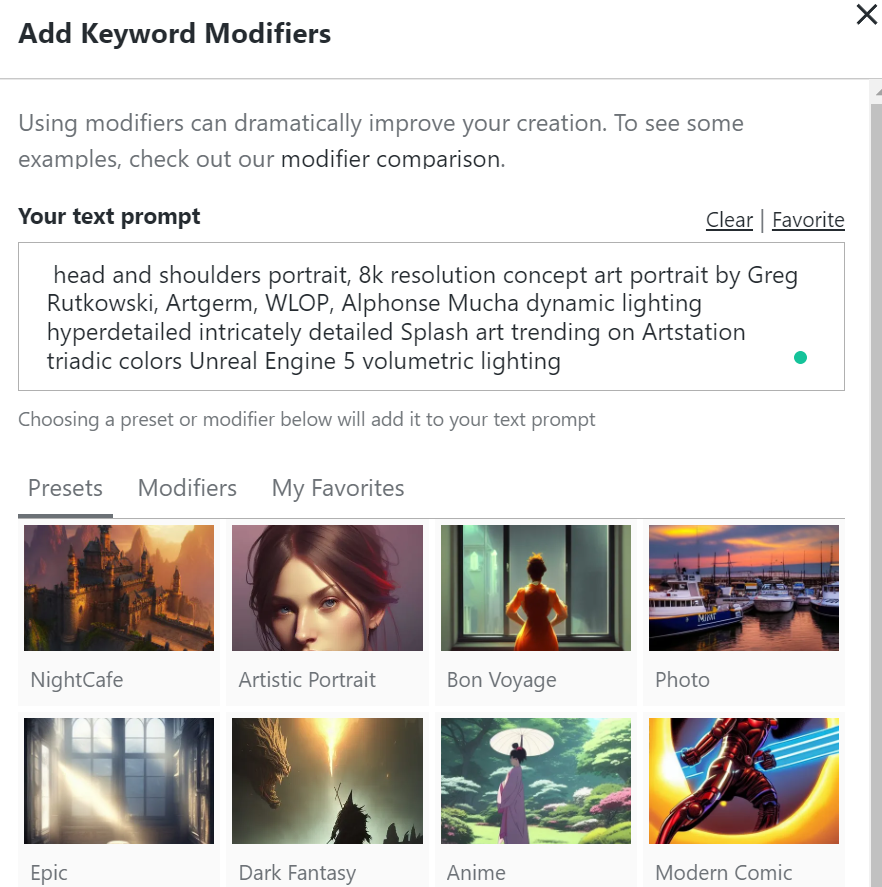
4、ChatGPT
网上看到一个prompt案例,大家可以复制,按自己需求改写:
This is called a “prompt for stable diffusion" of a portrait of Christina Hendricks with cosmic energy in the background in the art style of artists called "artgerm", "greg rutkowski" and "alphonse mucha": "Ultra realistic photo portrait of Christina Hendricks cosmic energy, colorful, painting burst, beautiful face, symmetrical face, tone mapped, intricate, elegant, highly detailed, digital painting, artstation, concept art, smooth, sharp focus, illustration, beautiful face, intricate, highly detailed, smooth, sharp focus, art by artgerm and greg rutkowski and alphonse mucha" The most important keywords are at the beginning and then every additional keywords are separated by a comma. If you add an art style by an artist or multiple artists, this information should always be at the end. By using a similar syntax, please write me a new "prompt for stable diffusion" of a “portrait of a cute Hogwarts student studying” in the art style of "van gogh" and "da vinci" but add more details
AI绘画工具推荐
生成速度较慢,用户可以把生成的画作打印到T恤上,也就是Print on Demand模式。

https://huggingface.co/spaces/huggingface-projects/diffuse-the-rest
如果你对自己的手动绘画有自信,可以试试用这个工具优化你的作画。(难度较高,普通画几笔是没办法生成质量好的作品的)

https://beta.dreamstudio.ai/dream
不完全免费,会给100积分的初始额度,大概能创作500张图片。

https://huggingface.co/spaces/stabilityai/stable-diffusion

https://creator.nightcafe.studio/create
Nightcafe也不是真正的免费,但每天可以领取5个积分,然后赢得挑战也会获得积分。

这款工具传播速度很快,可能跟Dreambooth有关。Dream.ai用很多名人的照片做了训练,所以能生成名人有趣的照片。并且鼓励用户把生成的图片发布到reddit和discord,有可能得到现金奖励。

https://photosonic.writesonic.com/
writesonic是一款AI写作工具,最近也上线了AI绘画功能。每个月都免费额度,但是不多。prompt支持AI自动补全,而且也有AI画作搜索功能。

可以在网页中创作,也有自己的APP。但对比起来没有什么优势。

https://replicate.com/andreasjansson/stable-diffusion-animation
通过输入两个不同prompt生成一个简短动画。

有AI画作图库,而且图片生成速度很快

https://pollinations.ai/c/Anything
文字生成文字,文字生成图片,文字生成视频,图片生成图片,图片生成视频,视频生成视频,语音生成视频。有兴趣不妨都试下。

基于Dreambooth, 可以对文字生成图片Diffusion Model模型做微调,使用前要上传10-20张图片。可以用来做产品图,或个人的艺术照。

AI绘画其他资源
(Midjourney团购 使用折扣码上车(95折):SC)
油管和Medium都是不错的学习资源,有些Medium可能需要付费才能看,其实你并不需要付费,只要复制链接,然后在无痕浏览器中打开就行(Control+Shift+N)
https://www.youtube.com/c/OlivioSarikas/videos https://www.youtube.com/c/Aitrepreneur/videos https://www.youtube.com/c/MattVideoProductions202/videos https://pharmapsychotic.com/tools.html https://github.com/Maks-s/sd-akashic https://matthewmcateer.me/blog/clip-prompt-engineering/ https://www.unlimiteddreamco.xyz/2022/03/16/writing-good-prompts-part-1.html https://serokell.io/blog/stable-diffusion https://medium.com/@silkworm/high-quality-art-generation-with-the-prompt-suggestion-or-search-dbd59fb0f538 https://medium.com/@silkworm/diversify-photo-database-with-clip-interrogator-5dd1833be9f5 https://aiartists.org/ai-generated-art-tools https://cattail.nu/midjourney/ https://sweet-hall-e72.notion.site/A-Traveler-s-Guide-to-the-Latent-Space-85efba7e5e6a40e5bd3cae980f30235f https://docs.google.com/spreadsheets/d/117kRRXZFYkRM-QFt7yt6hRLQrg0n3mAMvk7RY3JyXhQ/edit#gid=1475285302 https://docs.google.com/spreadsheets/d/1cm6239gw1XvvDMRtazV6txa9pnejpKkM5z24wRhhFz0/edit#gid=438712621